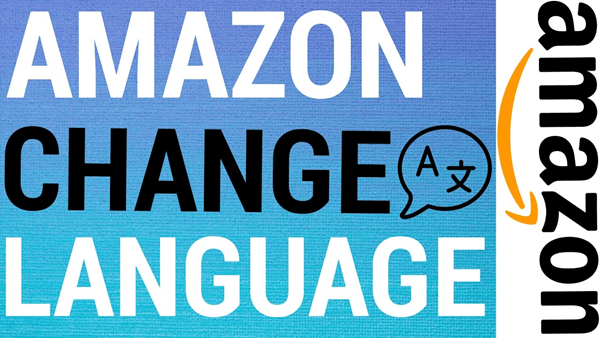Life has never been more complicated and non-complicated at the same time. With what the world is going through at the moment, companies like Amazon are a Godsend. Delivery services have made it easier to send people gifts and other materials. Yes, we all can’t meet each other during the holidays and even on special occasions, but the one thing we can do is send each other gifts through Amazon.
About Amazon
Amazon is a multinational company that manages e-commerce and parcelling packages and manages to own a streaming service that provides you with quality entertainment. With its headquarters in Seattle, Washington, this company has risen tremendously over the past decades. It is the fastest-growing company along with a workforce that is in millions.
Among the many things that Amazon has managed over the years, the one thing that remains the bane of most people’s existence is the administrative work that needs to make an account. The problems you face when your language changes, your password is incorrect or can’t log in. These issues can create an unparalleled anger level.
Due to this reason, today you will be told how you can effectively change around two things on your Amazon account. One is your language, and the other is your country. So, let’s see how it can happen.
Changing Country on Amazon
When ordering products on Amazon, you sometimes need to make the necessary changes, especially country specification, to order something you like.
Here are the few pointers that you can follow to help you make the right changes.
- Go to the Amazon website and then go to the home page.
- You will find the “Account & List” icon. Click on that, and a drop-down menu will open up.
- Two lists will open up in the drop-down menu, go to the list titled “Your Account”. Then go down the menu and click on “Your Content and Devices”.
- Once the tab is open, click on “Settings” which will open up a new page.
- You will see an icon titled “Country Setting” click on that and select the “Change” tab on this page.
- A small pop-up box will open up where you will have to put in the address of the country you want to change to.
- Then, proceed to click on update, and you are done.
By doing these simple steps, you will have managed to change the country settings.
Changing Language on Amazon
The process is pretty simple when it comes to changing the language on the Amazon app. Just follow these simple steps.
- While on the Amazon home page, go to language settings.
- While on the settings page, click on “Preferred Language”.
- Make the necessary changes and then click on “Save Changes”.
It will help you change your language to something that you are more comfortable with.
With these simple steps, you can make the necessary changes, and won’t have to go through the long process of calling customer service for help.